Sub-flows
folder and sub-flows can be referred to as the same thing.
A sub-flow is a concept of putting a grouping nodes into a folder to be reused
Folder nodes are located in the folder node category. Folder nodes are containers that can hold other nodes. Each
Folder contains a separate wire-sheet where more nodes and logic flows can be created. They are used to separate and
organise wire-sheets.
Child Nodes
Child Nodes are nodes that can only be added inside a folder node.
Nodes that are folder's
| Node Name | Category | Use Case | Child Nodes |
|---|---|---|---|
| Folder | sub-flow | A write a program that you want to re-use | folder-inputs and outputs |
| Flow-Network | flow | To read/write points from flow-framework | point-read and point-write |
| BACnet-Server | bacnet | To read/write points to app driver-bacnet | AI, AO, AV, BV |
Creating Folders
Folders can be created like other nodes by adding them to the Editor Pane. Folders are located in the folder node
category. Folders can also be created by selecting one or more nodes, and then selecting ‘Move To Container’ from the
context menu; this will move all selected nodes and wire links to the new Folder.
Folder Navigation
When a Folder node is created, it will appear in the Menu Sidebar under Editor. To go into a Folder, you can click on
the entry in the Menu Sidebar, or select Open Sub-Flow from the Folder node’s context menu.
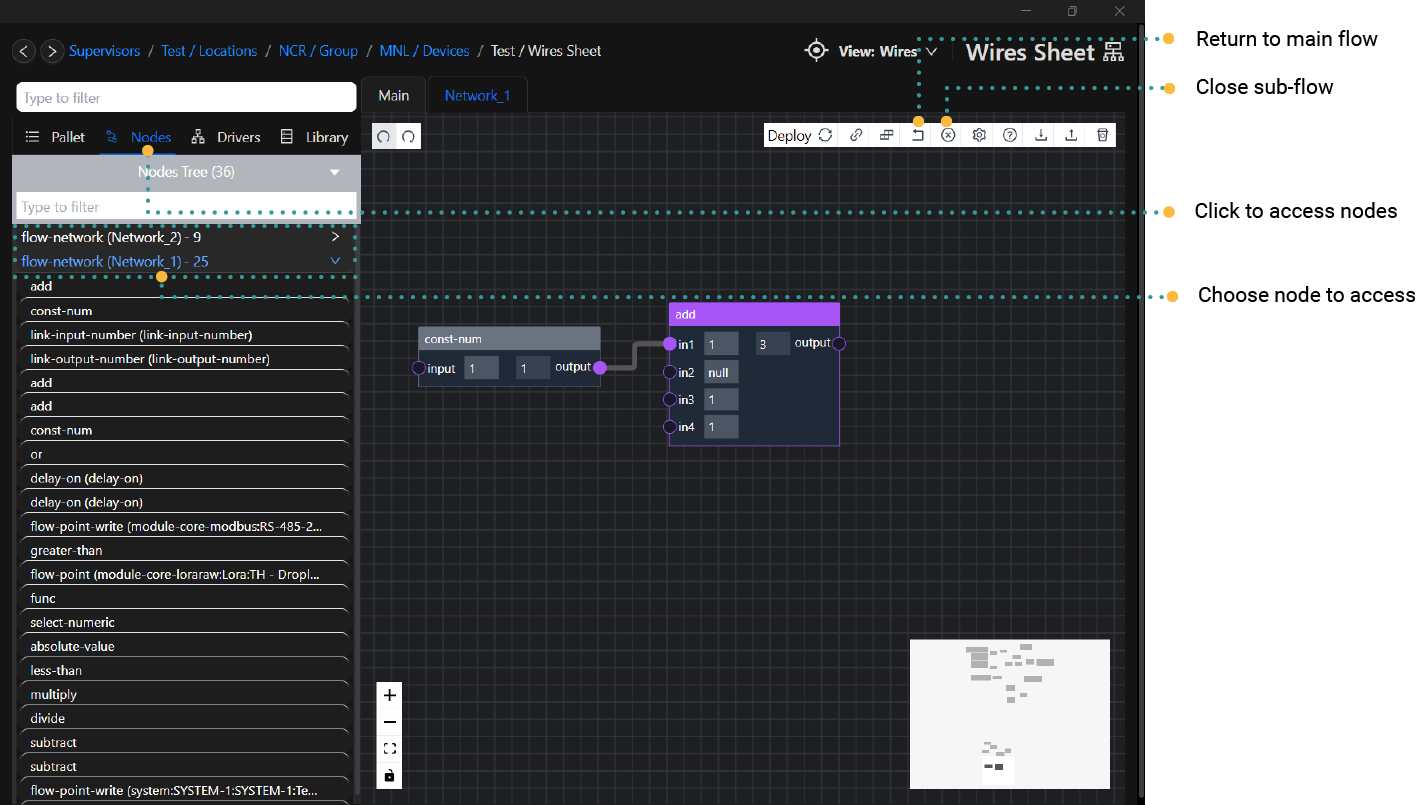
To close the sub-flow click on the Close sub flow icon
ctrl & right-mouse click will also open the Sub-Flow Folder
Linking Folders
In order to pass values in and out of a folder, input-DATA_TYPE and output-DATA_TYPE nodes can be added within a Folder.
for example input-float is connected to Math/Add and the Add node is connected to the output-float
once outside the folder you will see 1x input connection and 1x output connection
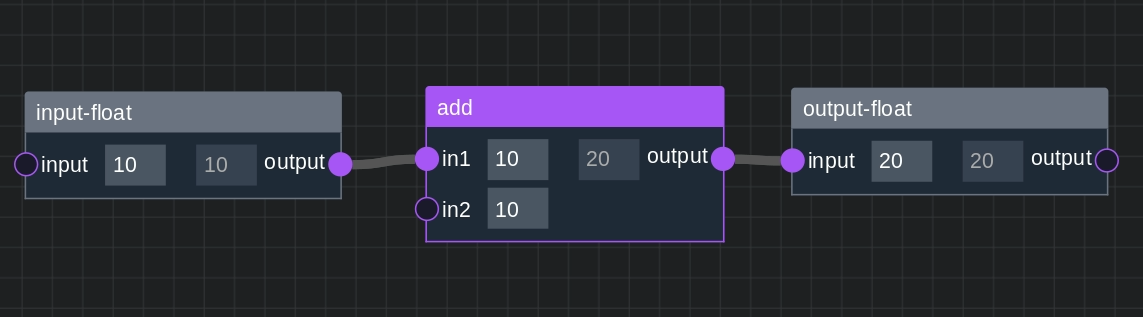
Link-Output-DATA TYPE: Accepts data into its input; set the topic to reference the input link.
Link-Input-DATA TYPE: Links data from Link-Output_DATA TYPE by adding the corresponding topic. Both must match for the data from Link-Output to reflect in Link-Input.
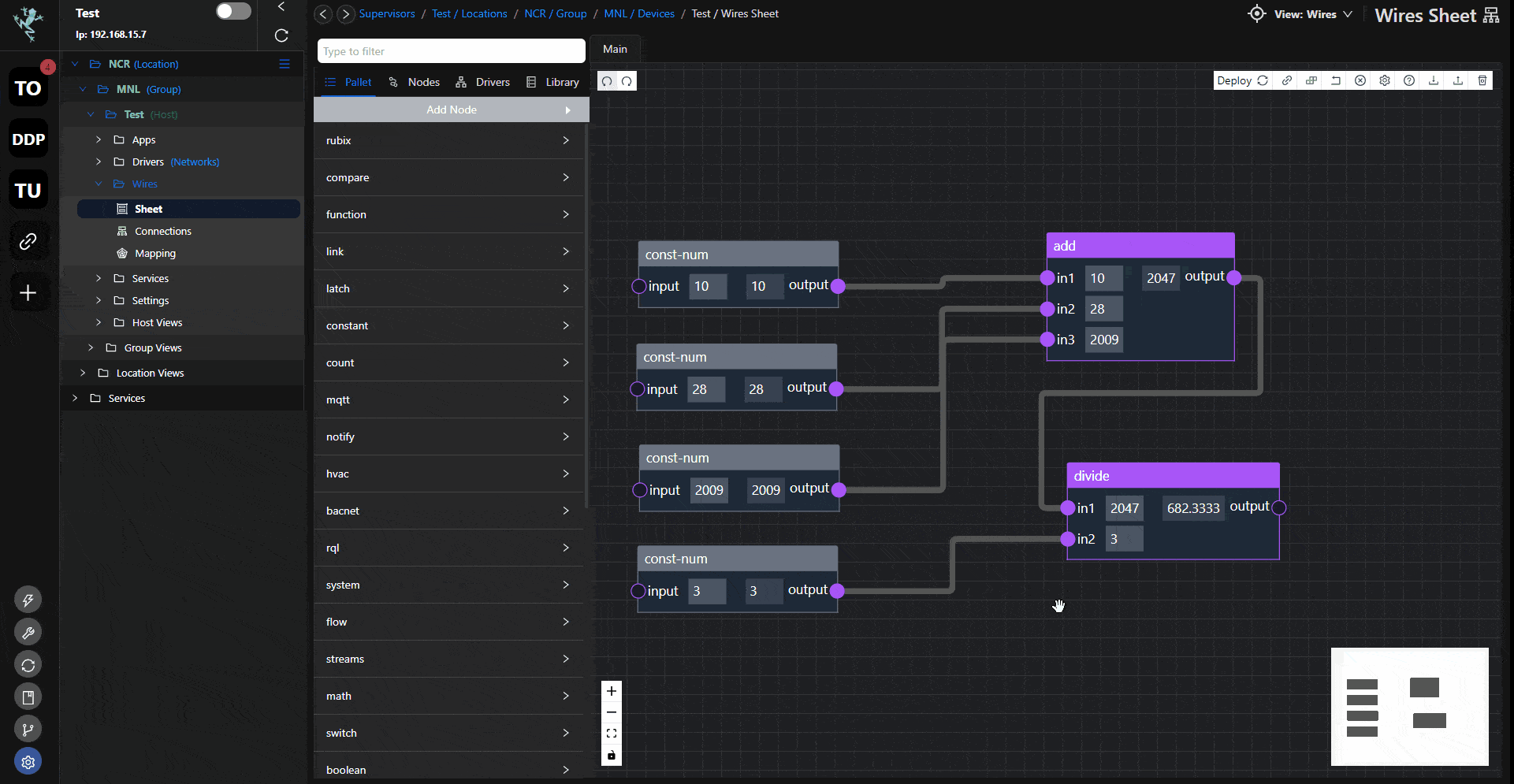
There is no limit to how deep folders can be added. You can add a folder within a folder and within a foler and so on