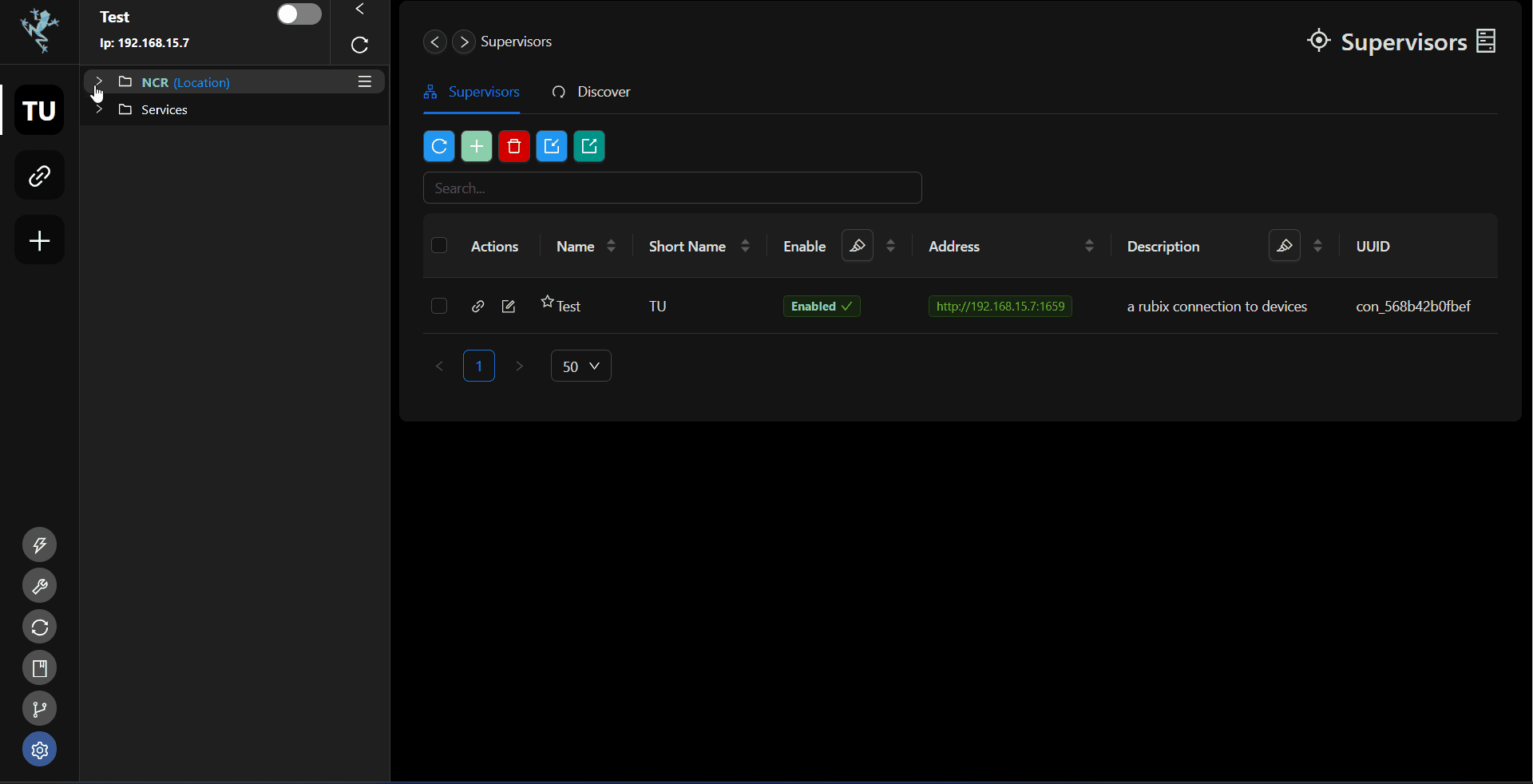Point Mapping
Mapping
Mapping in Rubix Wires facilitates the conversion of data from one protocol to another. For instance:
- Map LoRa® sensors to a BACnet-Server, enabling integration of LoRa® sensors into a third-party BMS system.
- Map a LoRa® sensor with motion detection capability to control the on/off state of a relay on a Modbus-RTU device.
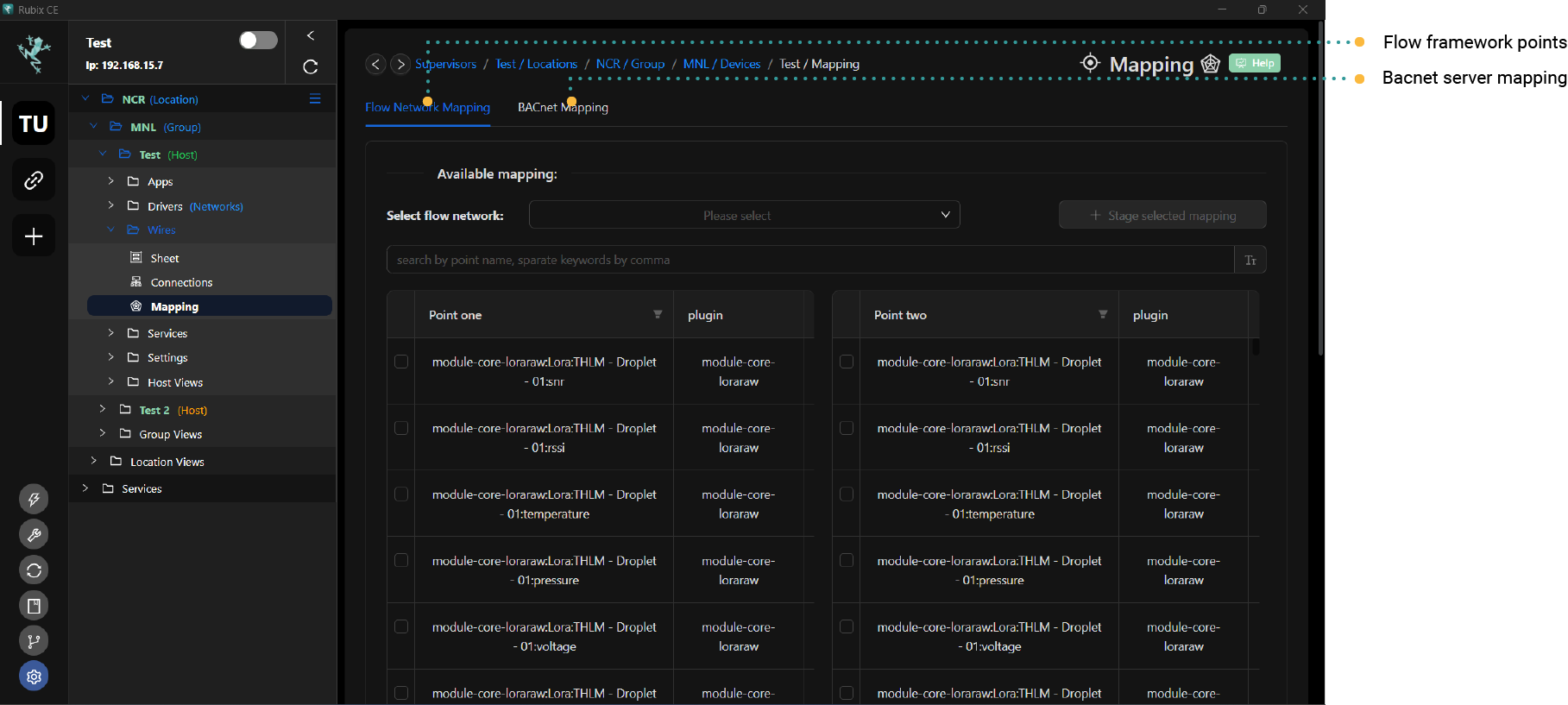
Before proceeding
Flow Network Mapping
info
To begin, navigate to the Wires tab and add/setup a Flow-Network node. Opt for a name that is straightforward to recall.
- Open the device you wish to work on.
- Navigate to the Wires/Mapping section.
- Click on the
Flow network mappingtab. - Select the
Flow-Networkthat was previously added in Rubix Wires. - Choose the point you want to map From in the
Point-One Table. - Select the point you want to map To in the
Point-Two Table. - Click on the Stage Selected Mapping button. This action will add the points in the Staged mapping table.
- Add as many mappings as you require.
- Once finished, click on the Create/Delete Mapping button.
- After completing this step, you will be redirected to the Rubix Wires flow editor. Ensure to deploy the new mapping that was added.
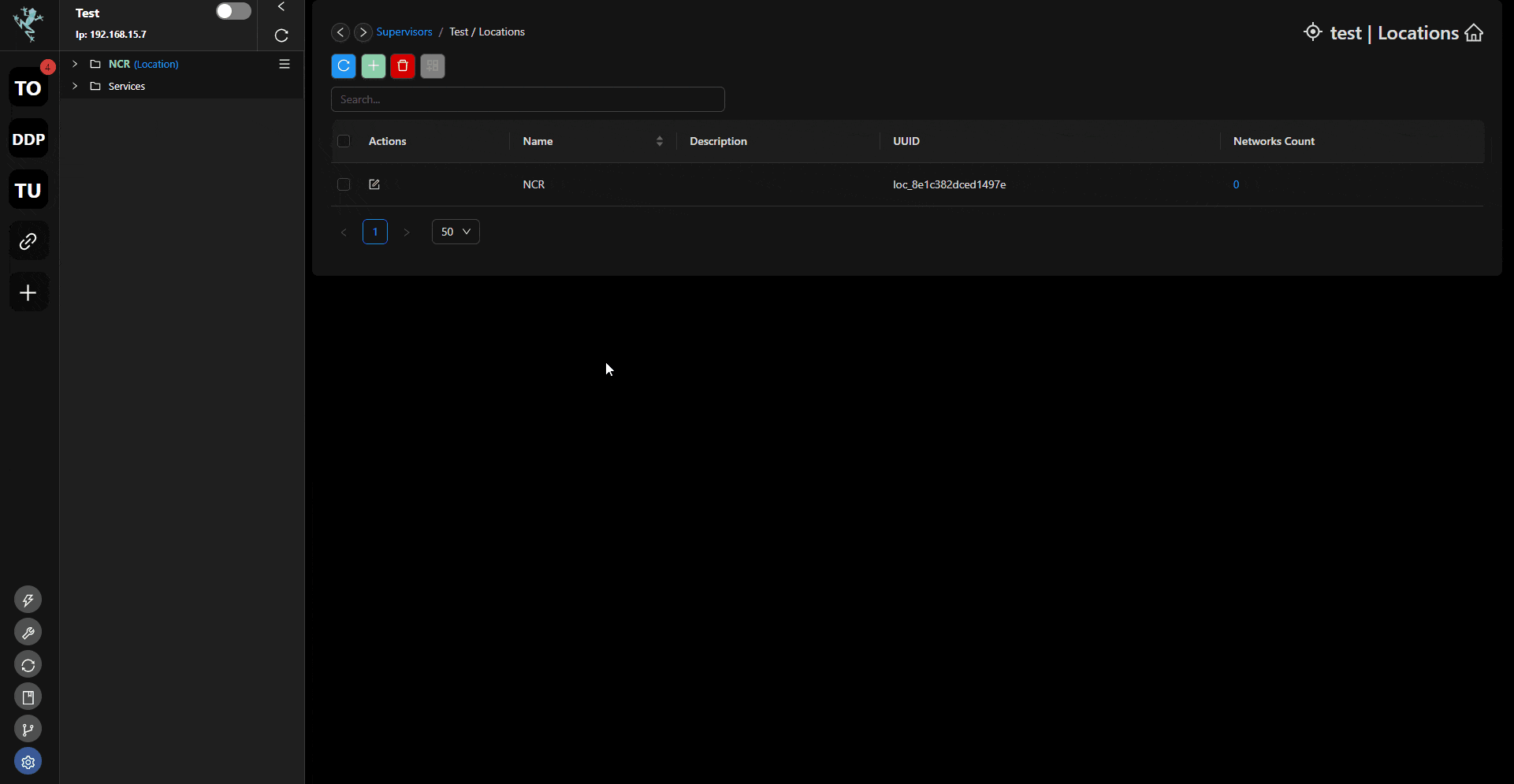
BACnet-Server mapping
info
Prioritize opening the Wires tab and proceed to add/setup a Flow-Network node. Opt for a name that is straightforward to recall.
Subsequently, revisit the Wires tab and configure a BACnet-Server node. Opt for a name that is straightforward to recall.
- Access the device you intend to work on.
- Navigate to the Wires/Mapping section.
- Click on the
BACnet Mappingtab. - Choose the previously added
Flow-Networkfrom Rubix Wires. - Select the point you wish to map.
- Click on the Stage Selected Mapping Button. This action will add the selected points to the Staged mapping table.
- Add as many mappings as necessary.
- Double check if all mappings are correct. If necessary, change the instance number of the BACnet points being mapped.
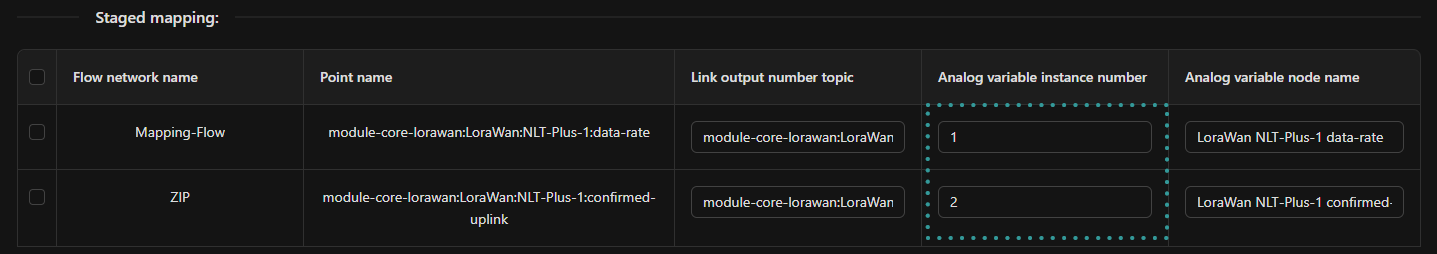
- Once completed, click on the Create/Delete Mapping Button.
- Afterward, you will be directed to the Rubix Wires flow editor. Remember to deploy the newly added mapping.