Getting Started
BACnet Server Integration (make the Rubix Compute a discoverable BACnet device.
Important things to note before proceeding:
- Install required apps driver-bacnet
info
Make sure the config is set for the number of AIs and AOs needed. (eg 2x Nube-IO IO-16, We would need to add in the bacnet-config 16-AIs and 16-AOs)
rubix-wires bacnet-server node
To make the Rubix Compute a native BACnet device please see link: bacnet
See below for installing the BACnet-driver and editing the server settings
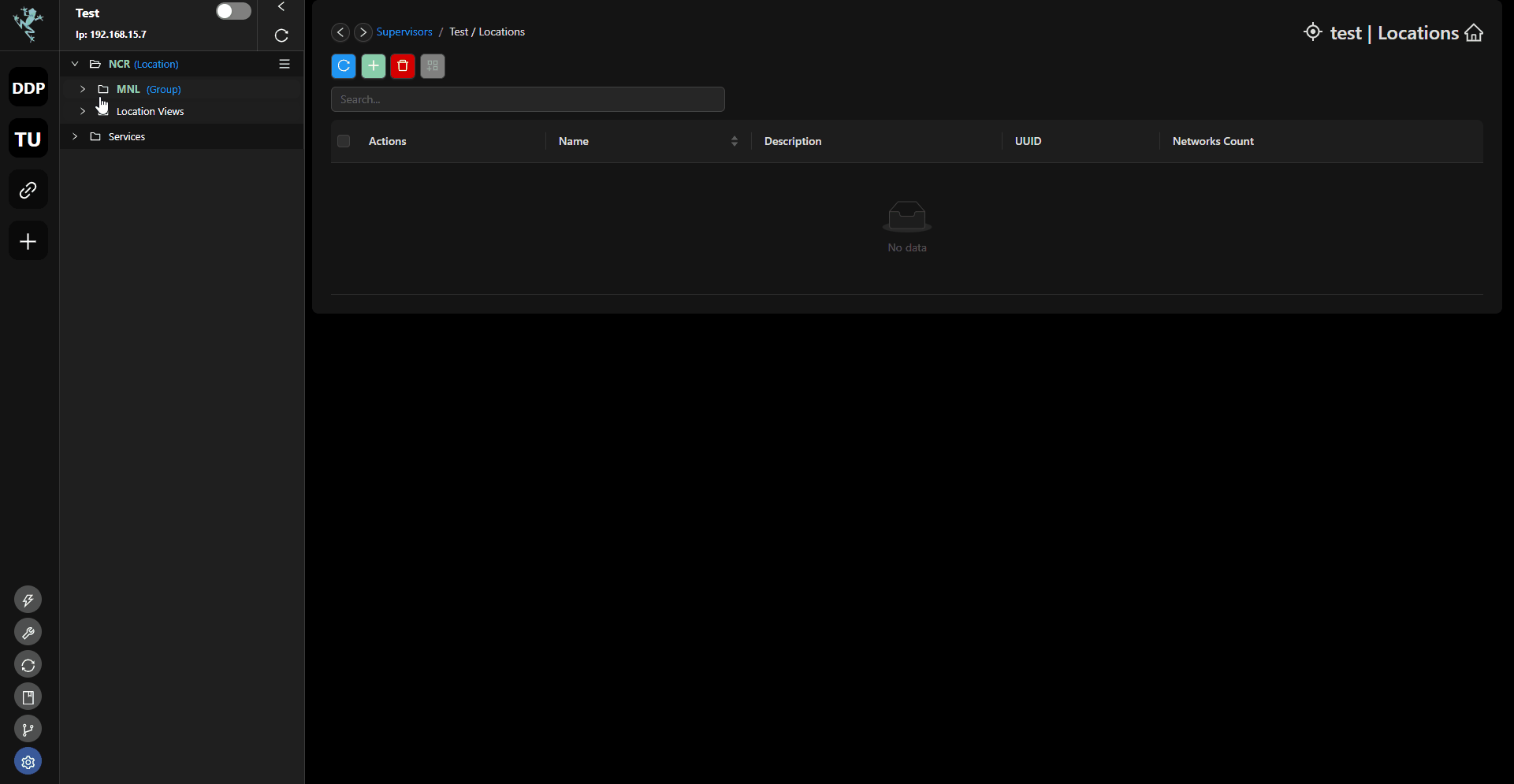
BACnet Server Settings
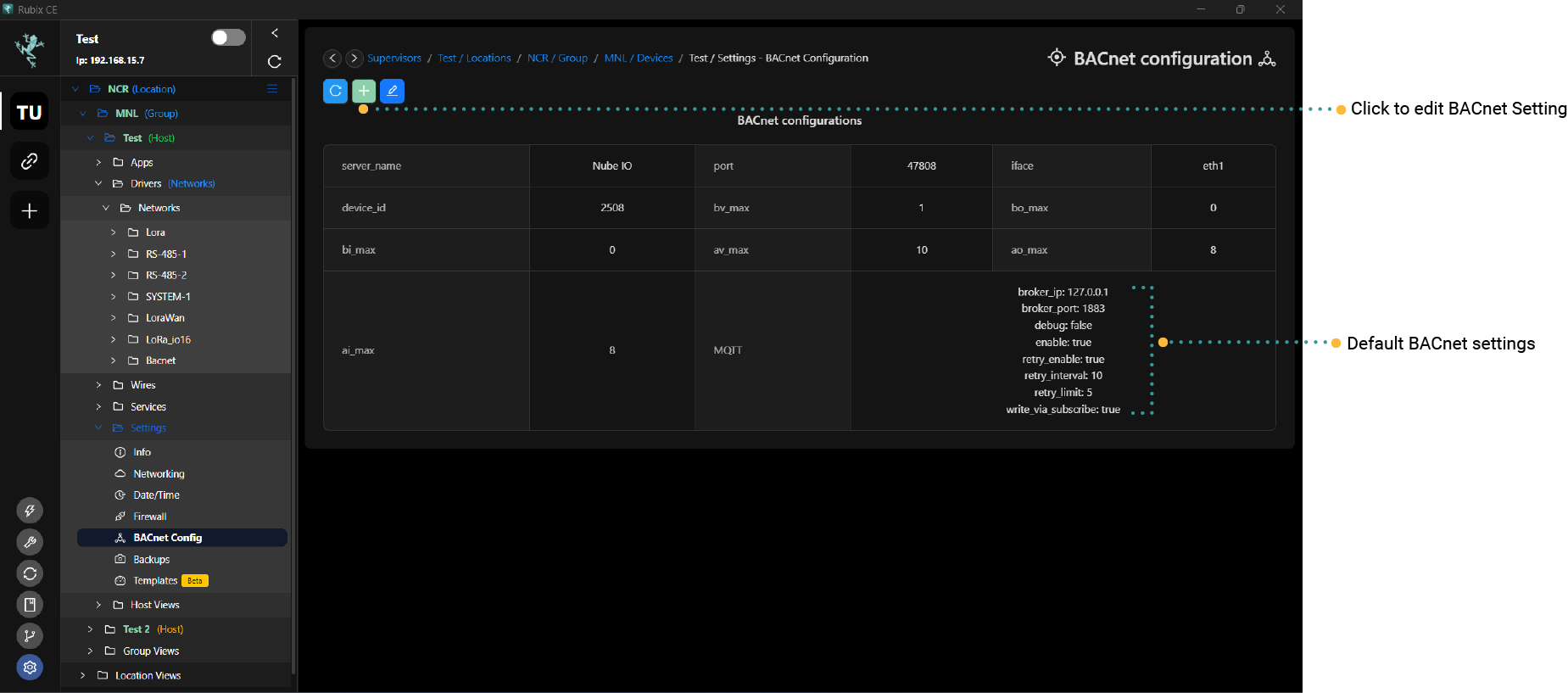
Important things to note before proceeding
Please make sure the correct ethernet port is select.
- ETH-1 is would be set for
ifaceeth0 - ETH-2 is would be set for
ifaceeth1
- On the
device levelof the supervisor. Click into the device'ssettingstab, then click theBACnet Configtab. - Click the
editbutton to see all the configurable fields (server name, BACnet ports, device ID etc) - Click the
Okbutton and refresh for the changes to update.
| Attribute | Description |
|---|---|
| Server Name | User define name that helps identify the network |
| Port | The port number is the communication endpoint where the BACnet server listens for incoming communication from BACnet clients. Common ports used for BACnet are 47808 (UDP) (Non adjustable) |
| IFace (Interface) | Refers to the network interface or interfaces through which the server communicates with other devices on the network. |
| Device ID | This is a unique identifier assigned to the BACnet device (server) on the network. It distinguishes one BACnet device from another and is crucial for addressing and communication. |
| AI Max (Analog Input Maximum) | Represents the maximum number of analog input (AI) points or objects that the BACnet server can handle. |
| AO Max (Analog Output Maximum) | Indicates the maximum number of analog output (AO) points or objects that the BACnet server can support. |
| AV Max (Analog Value Maximum) | Refers to the maximum number of analog value (AV) points or objects that the BACnet server can manage. |
| BI Max (Binary Input Maximum) | Denotes the maximum number of binary input (BI) points or objects that the BACnet server supports. |
| BO Max (Binary Output Maximum) | Indicates the maximum number of binary output (BO) points or objects that the BACnet server can handle. |
| BV Max (Binary Value Maximum) | Represents the maximum number of binary value (BV) points or objects that the BACnet server can accommodate. |
| COV | COV is not supported |