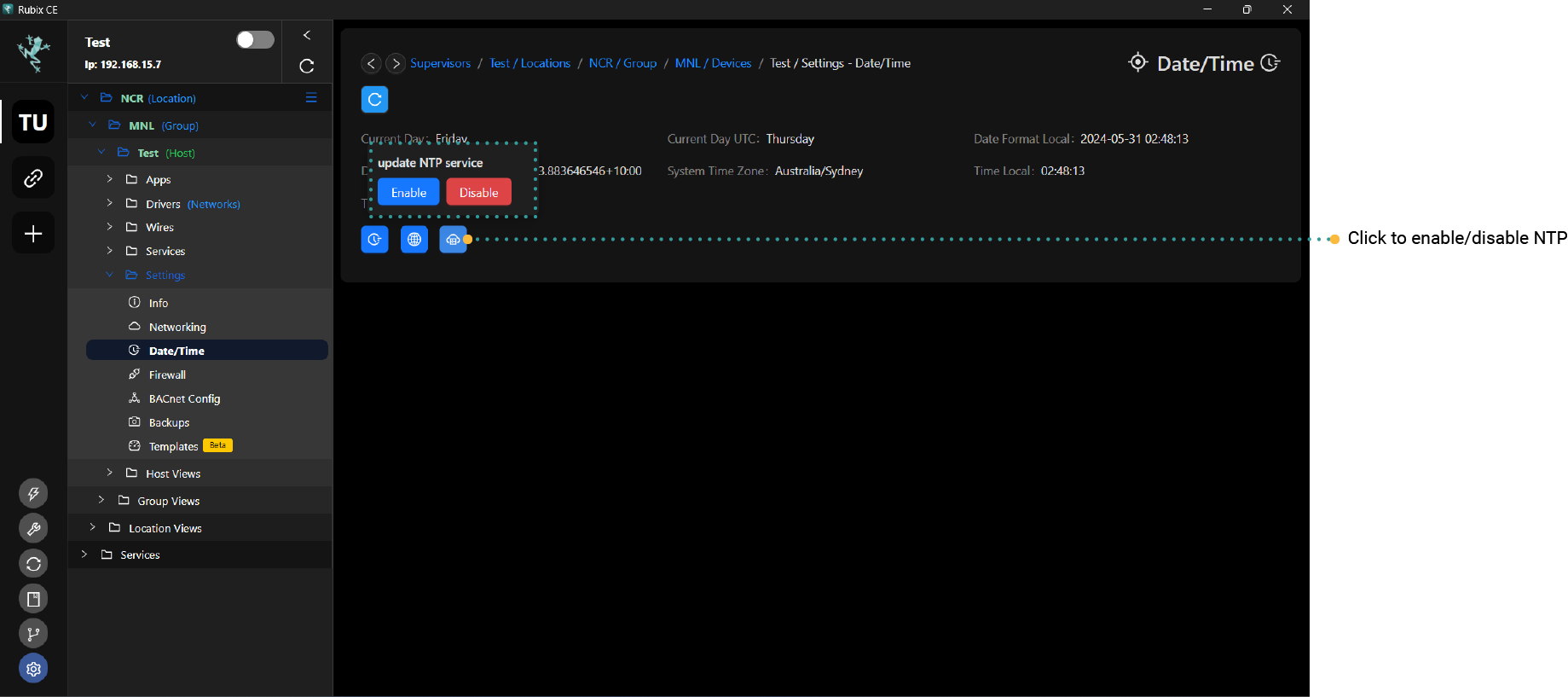Time/Date
Changing the Date / Time Settings
This section will guide you through the process of modifying the date and time on Rubix Compute.
Navigate the settings of the Host and click Date/Time
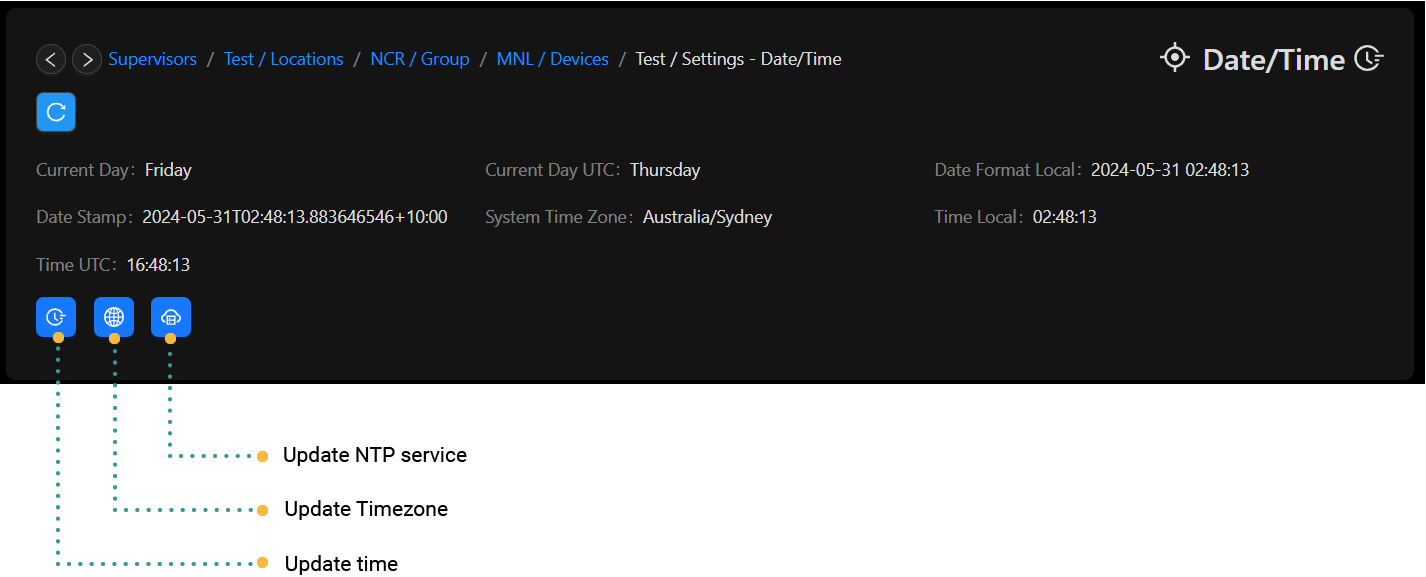
Updating the Rubix Compute's time and date
Adjust the time and date as needed.
If the device is connected to the internet, it will automatically update, eliminating the need for manual adjustment.
Plaease note - You may need to update the timezone
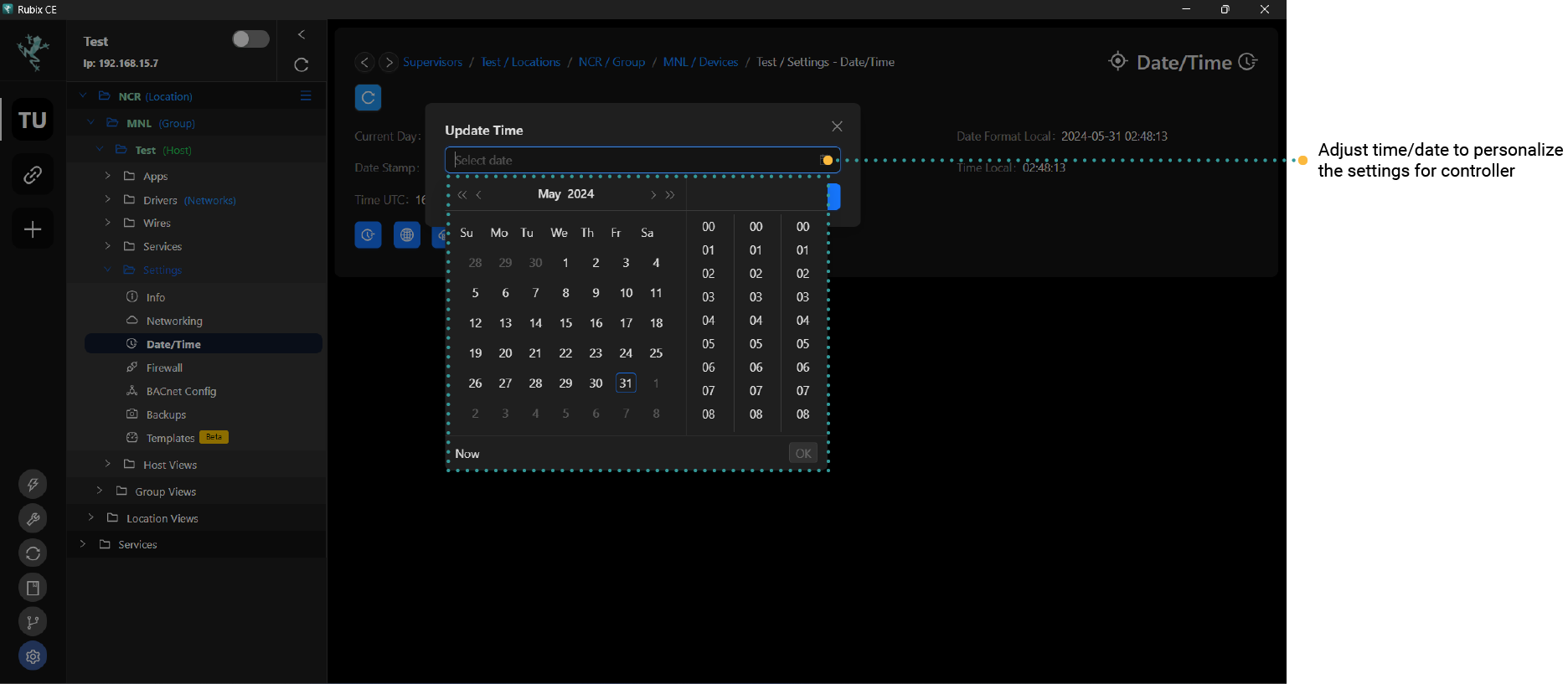
Updating the Time Zone
To configure the Rubix Compute time zone, click on the button and select the desired zone.
By default, the timezone is set to Australia/Sydney AEST.
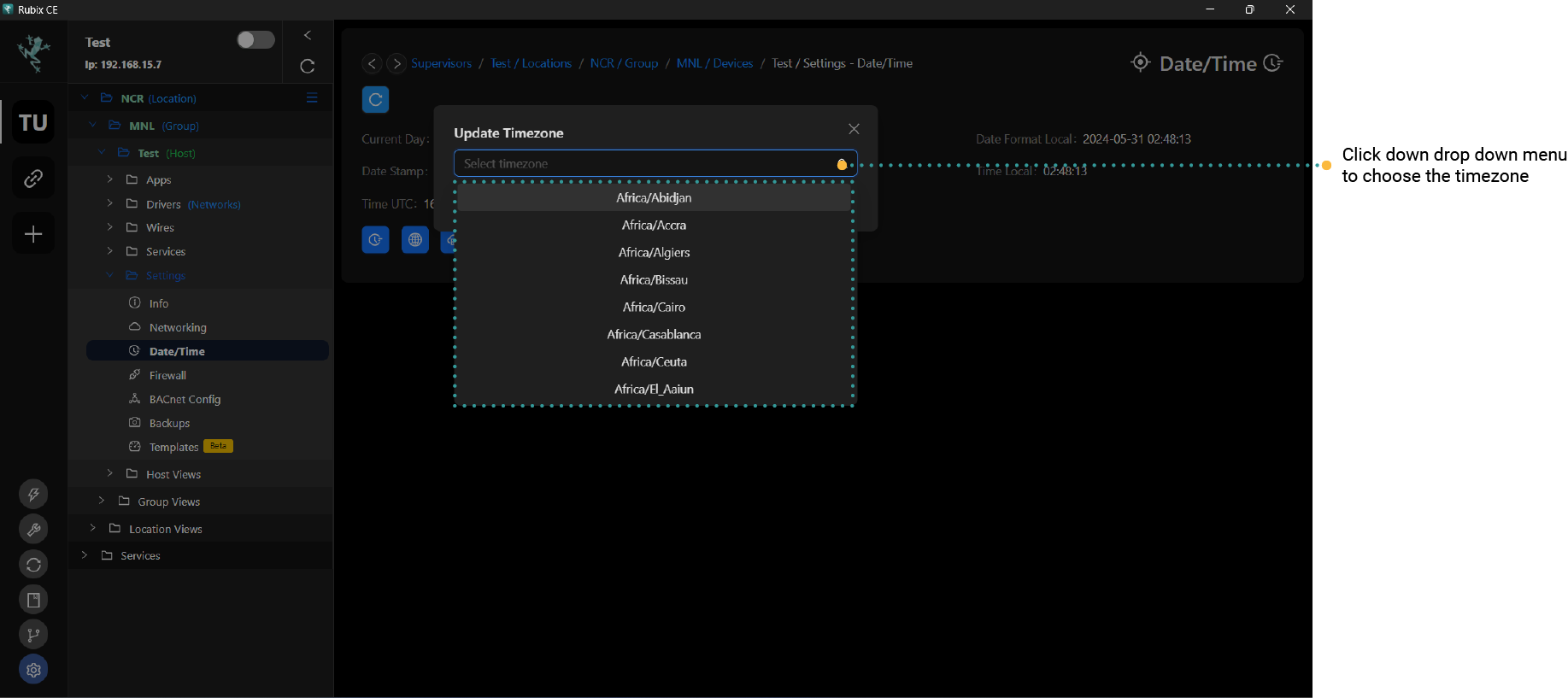
Enabling / Disabling the NTP Service
To ensure accurate timekeeping on Rubix Compute, the operating system retrieves the current time for your designated timezone by reaching out to external servers.